Prerequisites:
- Myriad Playout v6.8 or higher.
- Myriad Schedule Pro v6.8 or higher.
The Category Analysis window offers valuable insight into your Song and Link Categories as well as providing a tool to help you understand how adding more content to a Category and/or using that Category more in you Clocks, will affect the rotation of content inside a Category.
You can access the Category Analysis window from the Song or Link Deck Viewer.
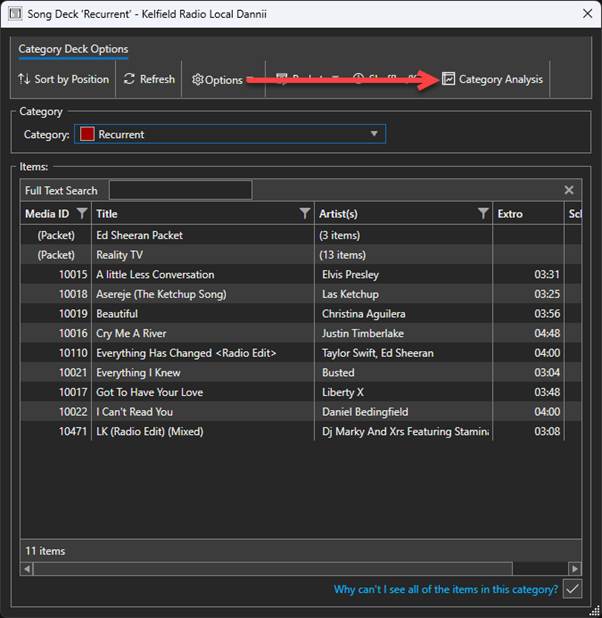
The Category Analysis window is split into three sections.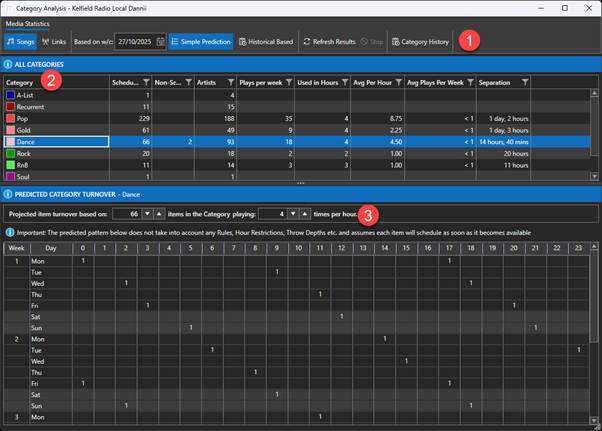
1. The top section allows you to alter the settings and behaviour for the window. The options are:
- Songs / Links – Toggle between analysing Songs and Links.
- Based on W/C – Allows you to set the week commencing date that is used to calculate the data. This allows you to compare the current Categories with historic data.
- Simple Prediction – The Predicted Category Turnover shows predicted schedule pattern for items based on the number of items in the Category and the amount of times the Category is used in a Clock.
- Historical Based – You can also toggle to us Historical Based data where the view switches to actual turnover based on the schedule history.
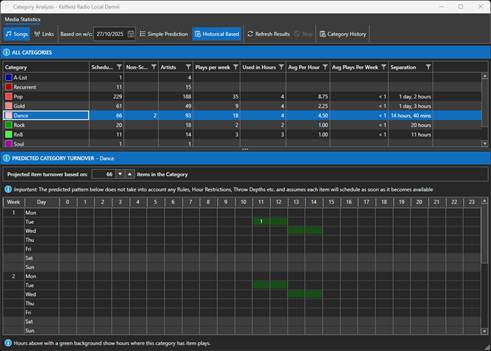
- Refresh Results – Allows you to reload the data from the database.
- Stop – Cancels a refresh action.
- Category History – Provide quick access to the Category History window which can be used to explore Category History.
2. The All Categories section shows a breakdown of current Song or Link Categories including the following information:
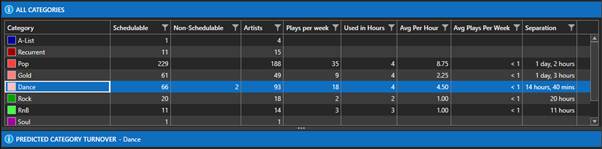
- Category – The Category name.
- Schedulable – Items within the Category that can be scheduled.
- Non-Schedulable - Items within the Category that cannot be scheduled.
- Artist – Number of Artists in the Category.
- Plays per Week – The number of times items within the Category, are played in a week.
- Used in Hours – Number of Clocks that feature items from the Category.
- Average per Hour – The number of items from the Category, scheduled in an hour on average.
- Average Plays per Week – The average amount of times, a Song from the Category, will be played in a week.
- Separation – Average time between Songs repeating from a Category.
3. The Predictive Category Turnover section provides a tool to allow you to visualise how adjusting the number of items in a Category and/or the number of items from the selected Category you want to schedule per hour (ie how many times is the Category called in Clocks), affect the rotation of content in the Category.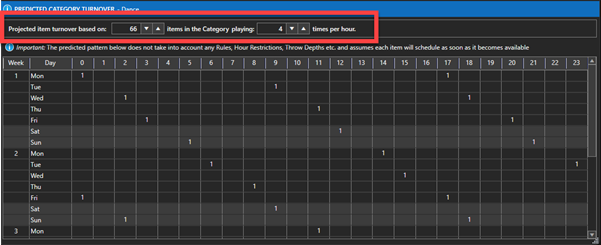
Adjusting either the number of items in the Category or the number of times per hour you want to play it, will change the predicted pattern.
Increasing the number of items in the Category to 100 will change the predicted turnover.
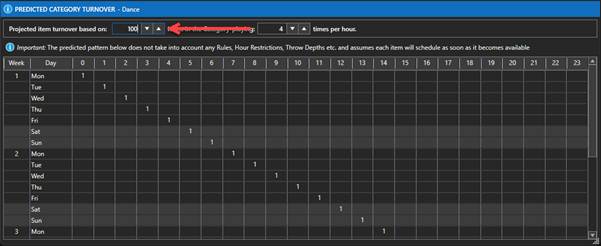
If we then increase the number of times the Category is used in an average hour to 6, we return to a similar pattern as before.
This tool is very useful to help you understand predicted music when working with smaller Categories where the number of items in the Category and the number of times the Category is requested in the Clocks needs to be finely balanced to maintain stead music rotation.
Was this article helpful?
That’s Great!
Thank you for your feedback
Sorry! We couldn't be helpful
Thank you for your feedback
Feedback sent
We appreciate your effort and will try to fix the article