In the Categorisation Style page of the Setup Wizard for Myriad Playout and Myriad Schedule, you will see options for how you want to categorise Songs on your Myriad Schedule system.
Selecting one of these options will pre-populate some basic Song and Link Categories based on your selected method.
 The option are:
The option are:
A - Categorise songs by Rotation - Creates typical Song Categories that are used when scheduling is primary driven by rotation. Examples include A-List, B-List, C- List, Recurrent etc.
B - Categorise songs by Genre – Creates typical Song Categories that are used when Genres are the primary driver for scheduling. Examples include Pop, Rock, Dance etc.
C - Import from Music 1 – Song and Link Categories will be imported from a Music 1 database file.
If you select this option, when you click Next, you will be asked to browse for the location of the Music 1 database file to enable the Categories to be imported.
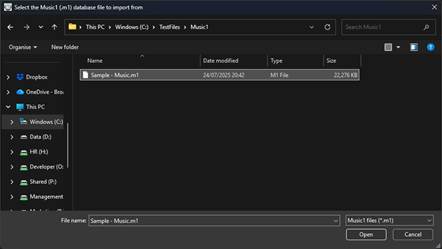
D - Import from Natural Music – Song and Link Categories will be imported from a Natural Music SQL database.
If you select this option, when you click Next, you will be asked to the SQL Server instance that is hosting the Natural Music database, enable the Categories to be imported.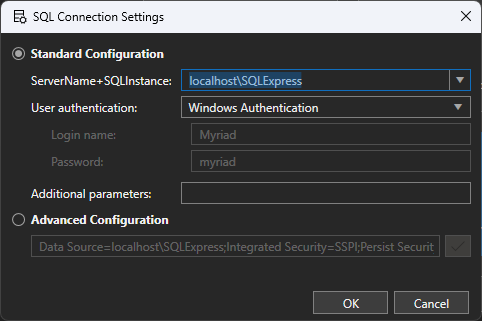
In cases A and B, the same set of Link Categories will be created. You can also add more Categories and edit these Categories at anytime from the Station menu.
In cases C and D, the Link Categories will be imported from the 3rd party system if available.
Please note that options C & D will only be visible when using Myriad Schedule Pro and if your Station is enabled for 3rd party playout systems.
Was this article helpful?
That’s Great!
Thank you for your feedback
Sorry! We couldn't be helpful
Thank you for your feedback
Feedback sent
We appreciate your effort and will try to fix the article